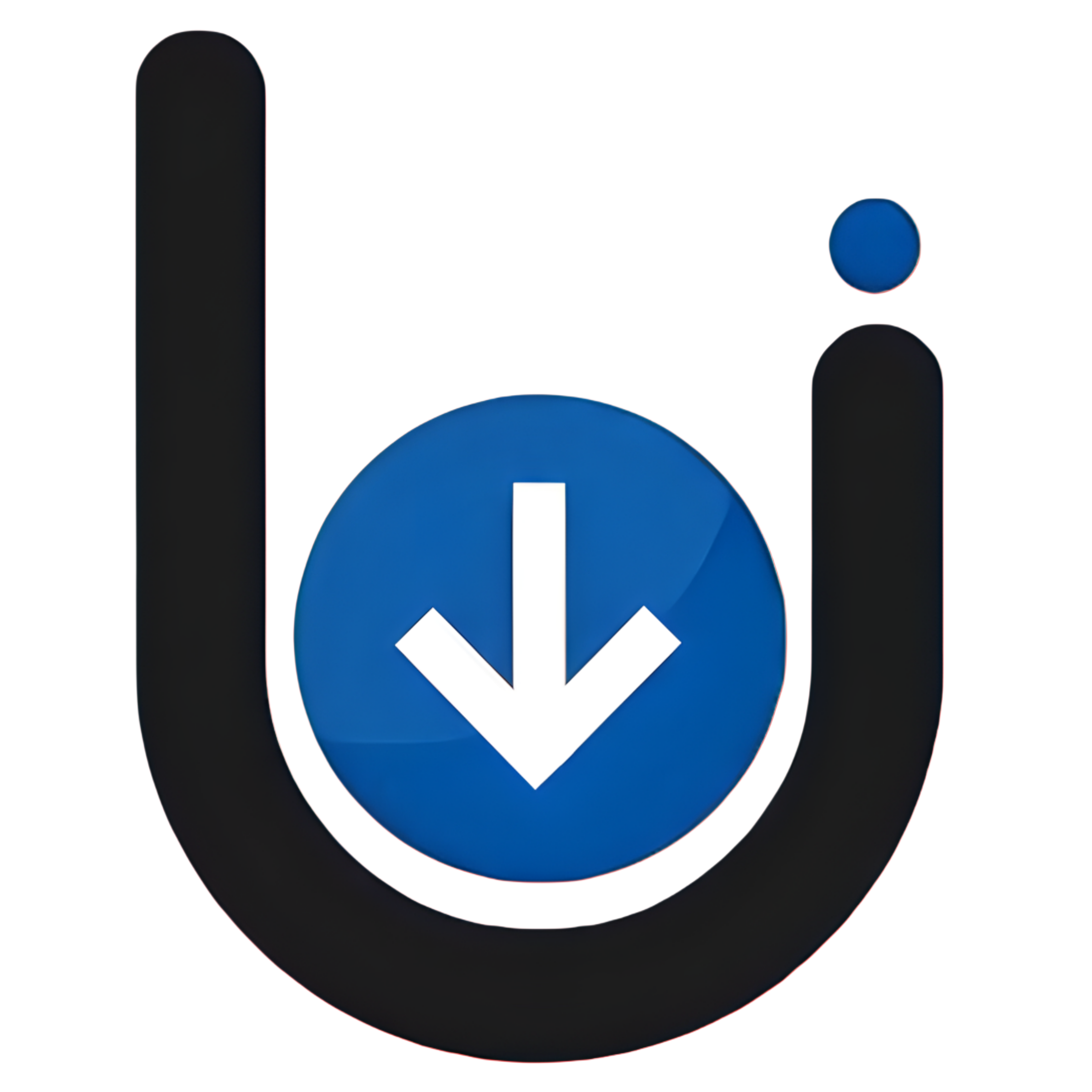YouTube Video Download
Download Videos from YouTube
How to Download YouTube Videos and Shorts: A Step-by-Step Guide
Are you looking to download YouTube videos and Shorts for offline viewing or saving your favorite content? AllVideoDown.net offers a fast, free, and secure way to download videos and Shorts from YouTube with ease. In this comprehensive guide, we'll walk you through the simple process of downloading YouTube content step by step.
Step 1: Visit AllVideoDown.net
To begin, go to the official website: AllVideoDown.net. This is a user-friendly platform that supports downloading videos from various sources, including YouTube. Whether you want to download a full-length video or a short, AllVideoDown.net makes the process straightforward.
Step 2: Find the YouTube Video or Shorts URL
Next, head to YouTube and locate the video or Shorts you want to download. For YouTube Shorts, simply open the YouTube app or website and find the specific short video you’re interested in. Once you’ve found your content, copy the video or Shorts URL.
To do this:
-
On YouTube, click on the video you want to download.
-
Copy the URL from the browser’s address bar. If you're using the YouTube app, tap on the "Share" button and then choose "Copy Link."
Step 3: Paste the YouTube URL on AllVideoDown.net
Now, return to the AllVideoDown.net website. In the main section of the page, you’ll find a designated box where you can paste the URL of the YouTube video or Shorts. Simply right-click and paste the URL into this box. Make sure the link is correct and points to the specific video or Short you wish to download.
Step 4: Select the Download Format and Quality
Once you've pasted the URL, click on the "Download" button. AllVideoDown.net will analyze the video and provide various download options. You can choose from multiple formats (MP4, WEBM) and resolutions (720p, 1080p, etc.) depending on your preference.
For YouTube Shorts, the available resolutions are generally 720p or lower, depending on the quality of the original content. If you’re downloading a standard YouTube video, you’ll have more options for higher quality.
Step 5: Start the Download
After selecting the preferred format and resolution, click the "Download" button next to your choice. The website will process your request and prepare the video for download. You may need to wait a few seconds while it generates the download link.
Once the link is ready, you will be redirected to a page with a direct download button. Click on the "Download Video" button, and the video will start downloading to your device. Depending on your internet speed, the download may take a few seconds to a few minutes.
Step 6: Enjoy Your Downloaded Video or Short
After the download is complete, locate the file on your device (usually in the Downloads folder). You can now watch your downloaded YouTube video or Shorts anytime, even without an internet connection.
Why Use AllVideoDown.net?
-
Free and Easy to Use: You don’t need any technical expertise to download videos. AllVideoDown.net is designed for ease of use, making the process accessible to everyone.
-
No Software Installation Needed: You don’t need to install any third-party software or apps to download videos. The entire process takes place directly on the website.
-
Multiple Formats and Resolutions: AllVideoDown.net supports downloading videos in various formats and resolutions, ensuring you can choose the best quality for your device.
-
Compatible with YouTube Shorts and Regular Videos: Whether you want to save a YouTube Short or a full-length video, AllVideoDown.net handles both seamlessly.
-
Fast and Secure Downloads: With quick processing times and a secure connection, your downloads are both fast and safe.
Conclusion
Downloading YouTube videos and Shorts with AllVideoDown.net is simple, quick, and free. Whether you're looking to save a favorite video or offline content for later viewing, this tool has you covered. Just follow the steps outlined above, and you’ll have your videos saved in no time. Try AllVideoDown.net today and enjoy your YouTube content offline, anytime, anywhere!