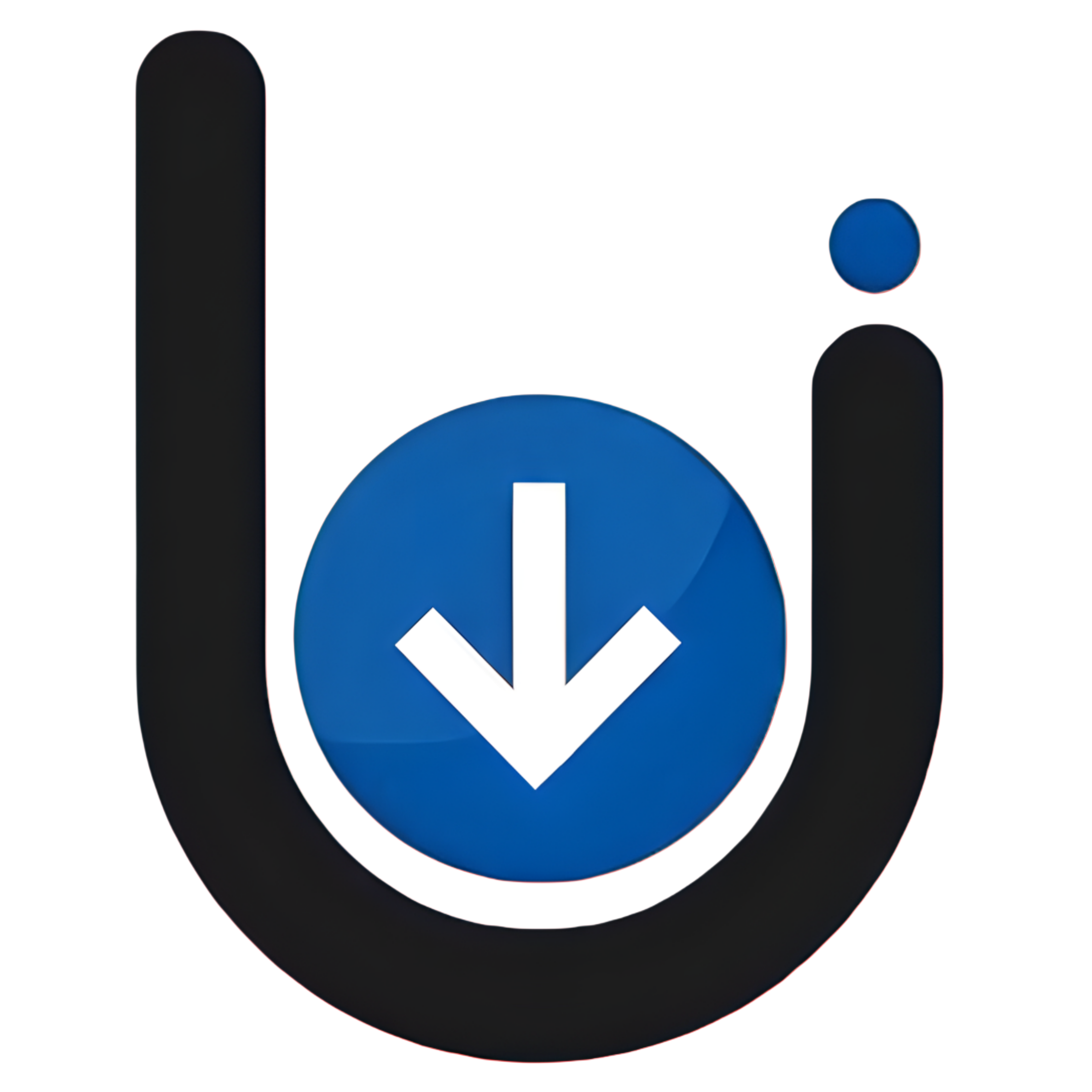Instagram Photo & thumbnail Download
Download photos and thumbnail from Instagram
How to Download Instagram Photos and Thumbnails from AllVideoDown.net: A Step-by-Step Guide
Instagram is one of the most popular social media platforms where users share images, videos, and stories. Sometimes, you may want to save your favorite photos or thumbnails from Instagram for offline use. Whether you’re looking to store an image, re-share content, or simply keep memories, AllVideoDown.net provides an easy and fast way to download Instagram photos and thumbnails. In this guide, we’ll take you through the simple step-by-step process to download Instagram photos and thumbnails effortlessly.
Step 1: Visit AllVideoDown.net
Start by opening your web browser and heading over to AllVideoDown.net. This is the website where you’ll be able to download Instagram content easily.
Step 2: Copy the Instagram Photo URL
To begin downloading an Instagram photo or thumbnail, you need to get the URL of the photo you want to download. Here’s how you can do it:
-
On Mobile:
-
Open the Instagram app and go to the post that contains the image or thumbnail you want to download.
-
Tap the three dots (or three horizontal lines) on the top right of the post.
-
Select Copy Link from the menu that appears.
-
-
On Desktop:
-
Go to the Instagram website and find the post with the image you want to download.
-
Right-click on the image or video, and choose Copy link address from the context menu.
-
Step 3: Paste the URL on AllVideoDown.net
Once you have copied the Instagram photo link, head back to AllVideoDown.net. You’ll see a text box on the homepage asking you to paste the URL of the Instagram photo, video, or thumbnail.
-
Paste the link you copied into the text box.
-
After pasting the link, click the Download button.
Step 4: Choose Your Preferred Download Option
After you click Download, AllVideoDown.net will process the link and fetch the available media. In most cases, the website will offer you several download options, such as:
-
Photo Download: The image itself in its original resolution.
-
Thumbnail Download: This will allow you to download the thumbnail version of the image, which is smaller and ideal for sharing or saving for reference.
You may also see a preview of the image before downloading it, so you can be sure it’s the correct one.
Step 5: Download the Image
Once you see the image or thumbnail you want, click the Download button next to it. The image will then be saved to your device. Depending on your browser and settings, the image may automatically download to your default downloads folder or prompt you to choose where you want to save it.
Step 6: Check the Downloaded Image
After the download completes, you can navigate to the location on your device where the photo was saved. You can now view or use the image as you like, whether it’s for personal use or sharing it elsewhere.
Why Use AllVideoDown.net for Instagram Photo Downloads?
-
Fast and Efficient: The download process is quick and straightforward, saving you time and effort.
-
High-Quality Downloads: AllVideoDown.net provides high-resolution downloads, ensuring you get the best quality for your Instagram photos.
-
No Software Installation Required: All you need is a web browser. There's no need to install any software or apps to download Instagram photos.
-
Free and Secure: This tool is completely free to use and doesn’t require any personal information. Your privacy and security are important, and AllVideoDown.net ensures that your data remains safe.
-
Supports Multiple Media Types: In addition to photos, you can also download Instagram videos and stories, making it a versatile tool for Instagram content.
Conclusion
Downloading Instagram photos and thumbnails is easy and hassle-free with AllVideoDown.net. Whether you want to save memories, repost content, or simply store images for offline access, our tool simplifies the entire process. Just copy the Instagram link, paste it on the website, and download your desired image or thumbnail with just a few clicks. Try AllVideoDown.net today and start saving your favorite Instagram content in no time!